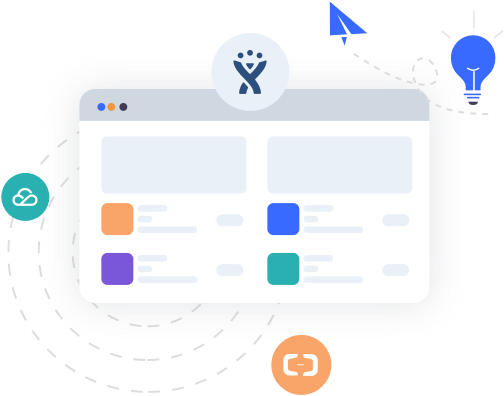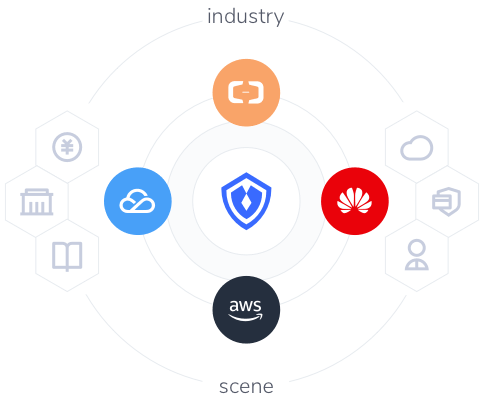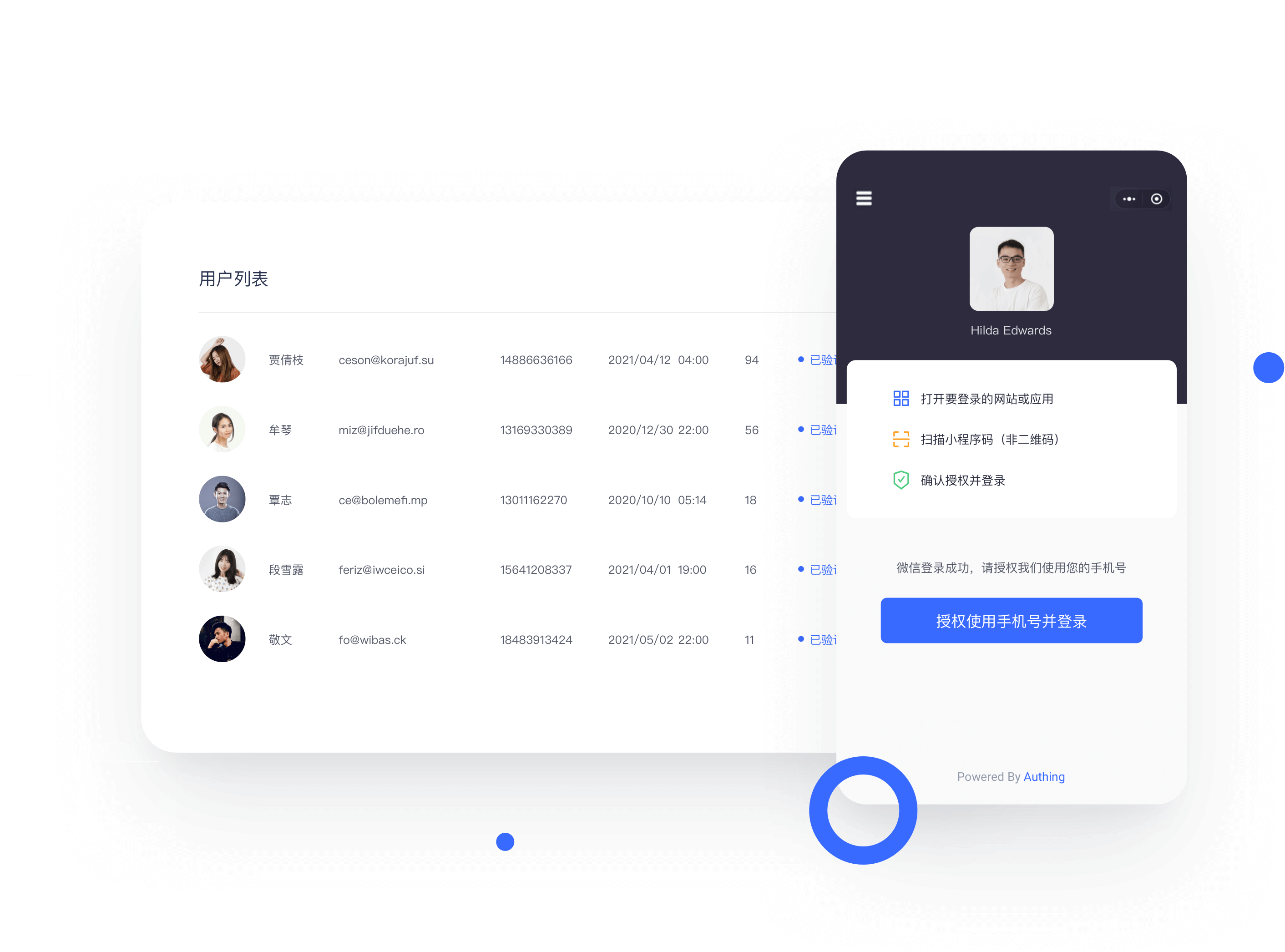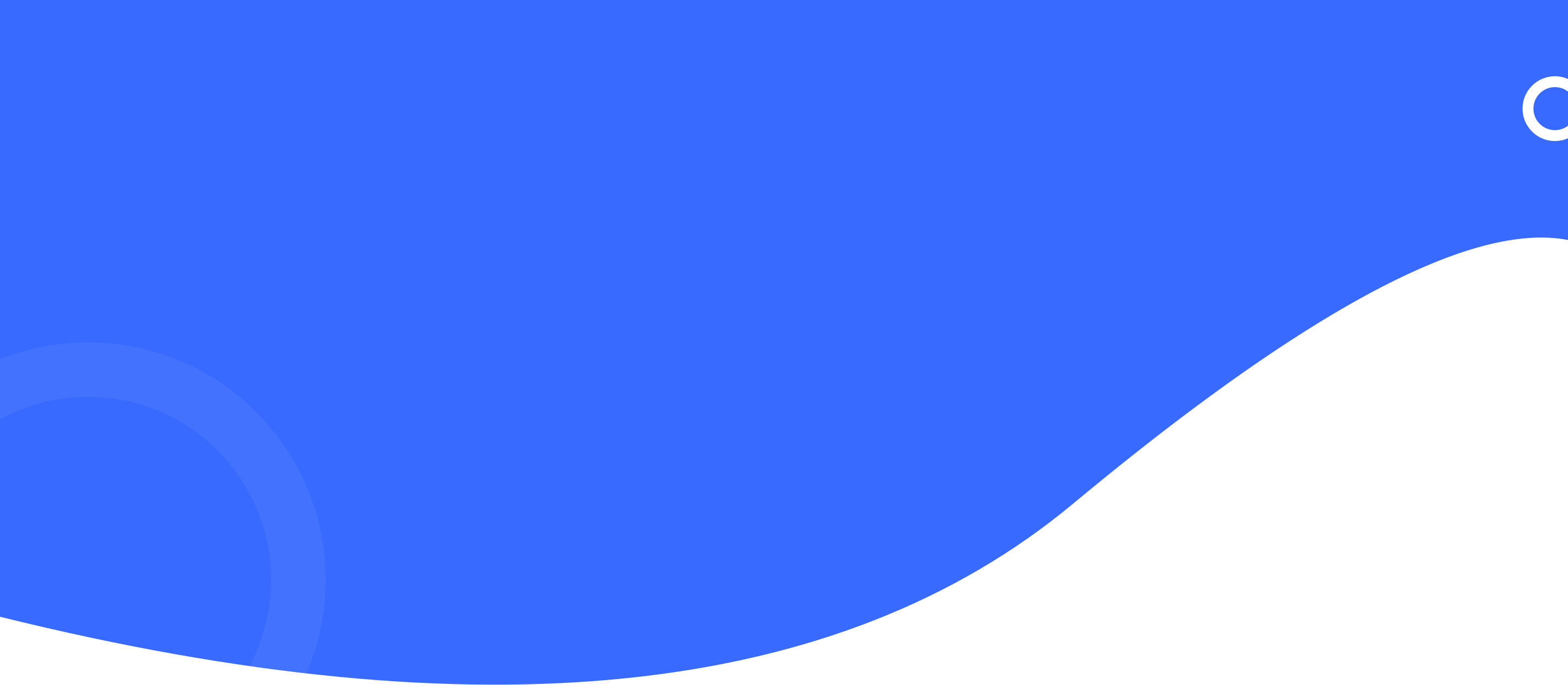51%
Simplify the login process
100%
Can be authenticated without a SIM card
81%
Reduce the difficulty of operation
Use the Mini Program to scan the QR code on the web
After opening the QR code to scan the QR code in Authing, you can get the official real-name user information of WeChat. The user can complete the registration or login with the real number with one-click authorization, and establish a mobile phone number-based account system for developers.
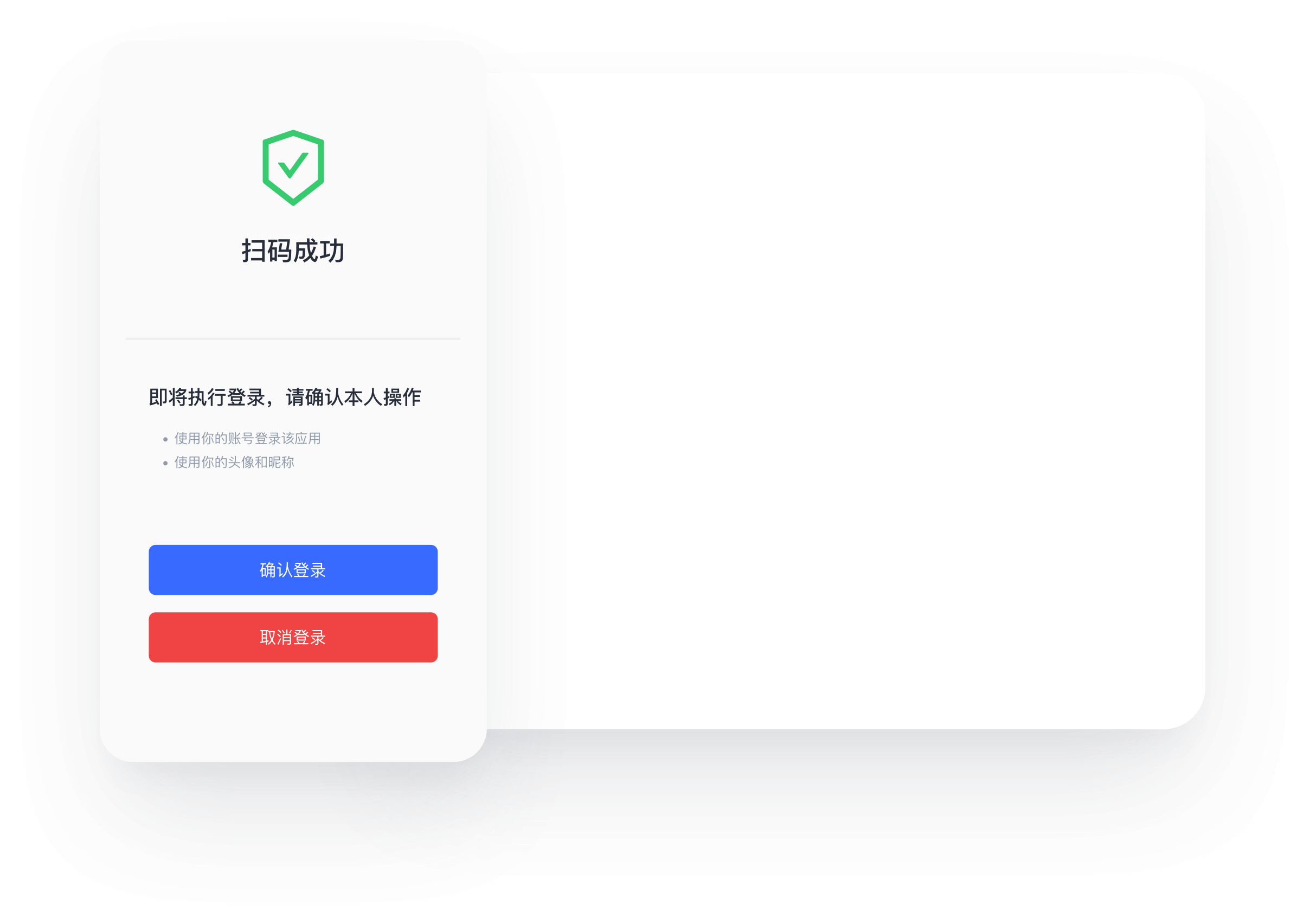
Step 1: Create a Mini Program on the WeChat public platform (optional)
By default, Mini Program scan code login will use the default Mini Program provided by Authing. If you need to have stronger brand customization capabilities, or you want to connect the WeChat account of users who log in through Mini Program scan code to their other WeChat public platforms , You need to apply for your own mini program. If you belong to one of these two scenarios:
Please go to the WeChat public platform guide to create a WeChat Mini Program, you need to record the App ID and App Secret of the application, which will be used later.
At the same time, you need to contact us to get the source code of the small login, click for details to consult

Step 2: Configure the Mini Program scan code application in the Authing console
On the social login configuration page of the console, find the WeChat Mini Program to scan the code to log in, and fill in the following configuration:
Logo: The uploaded Logo will be used as the Logo in the center of the QR code of the Mini Program;
Callback link after login: This link is usually filled with your business address. If this link is configured, after the user completes the login, the browser will jump to the page with the user information;
AppID: AppID of the Mini Program, filled in by the user who chooses to privatize the Mini Program;
AppSecret: AppSecret of the Mini Program, filled in by the user who chooses to privatize the Mini Program
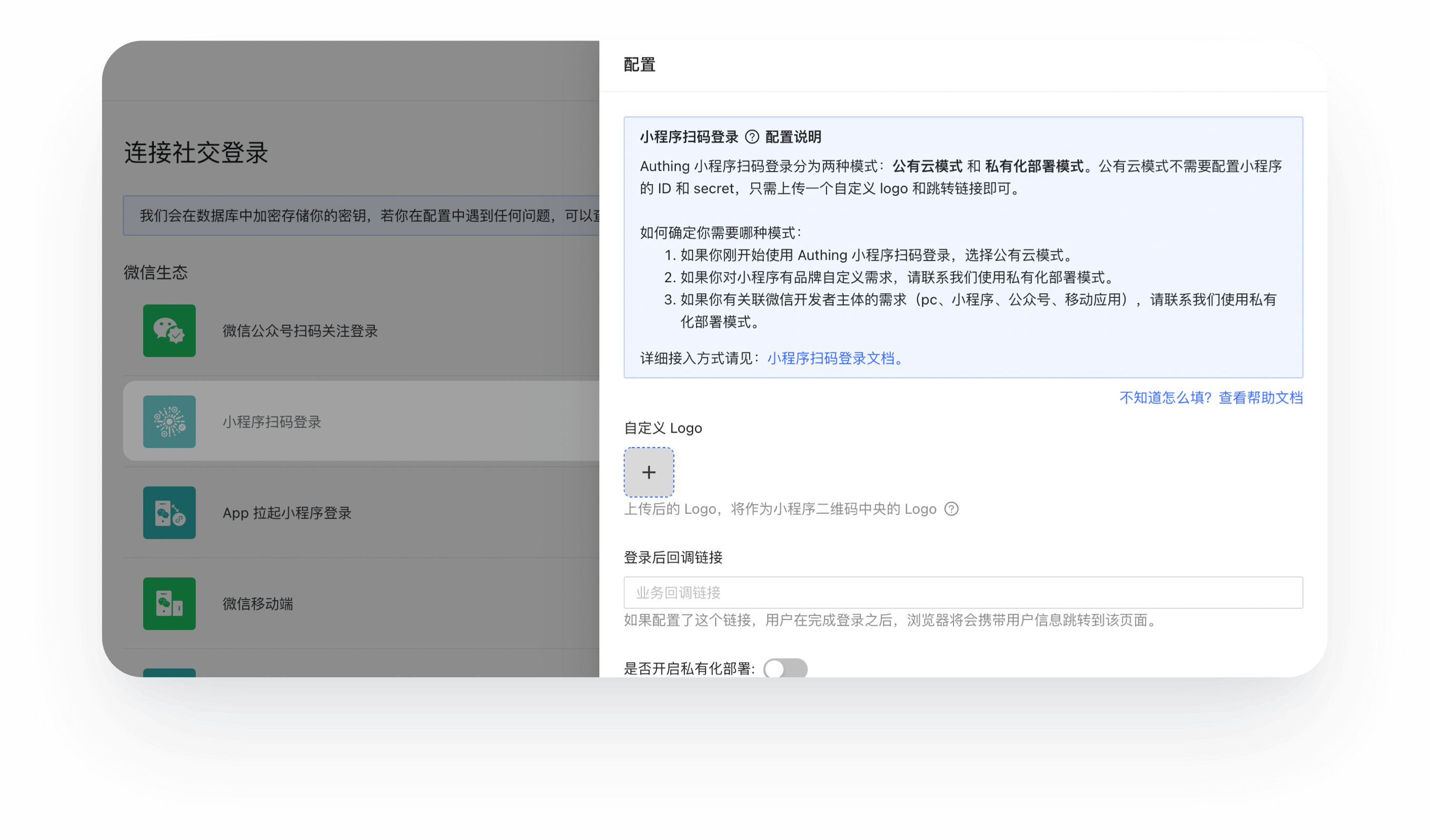
Step 3: Start to develop access
Mini program scan code login supports three access methods: using JavaScript SDK, using embedded login components, and using hosted login page. Each access method has its own advantages and disadvantages.You can choose the right way according to your business needs.
JavaScript SDK
Easy access, only a few lines of code
Highest degree of customization
Embed login component
Easy access, only a few lines of code
You can integrate the component into your application
Relatively high degree of customization
Hosted landing page
Simple operation and maintenance, Authing is responsible for operation and maintenance
Each application has an independent second-level domain name
Learn more
Universal Login
The guard helps developers shield themselves from many of the implementation...
Single Sign-On
Single Sign-On is one of the solutions for integrating enterprise systems, ...
Custom Database Connection
When you want to ensure data security or smooth migration of users, please use Authing...
Integrate Authing in 5 minutes
Single sign-on, authentication, authorization management, etc.